I run a couple of tests, saved results to CSV/XML files. later I was trying to open these files by excel or any editor, I was hoping to analyze the results with excel and draw graphs as I need, but it wasn’t very clear to me when I opened it by excel, what the values represents, as there was no column headers.
I looked online for some tools to do this job, but couldn’t find any simple ones, finally I remembered that there is a browse button inside the Aggregate Graph sampler, so I added one, browsed to the results file, and I was able to display the results and generate graphs also
The good thing also is that I can copy from the table inside jmeter to excel and I know the label from each column from jmeter
The same also can be applied with summary report, add a summary report sampler to your test, open the csv/xml file, and then you can see the results
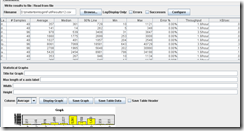
No comments:
Post a Comment